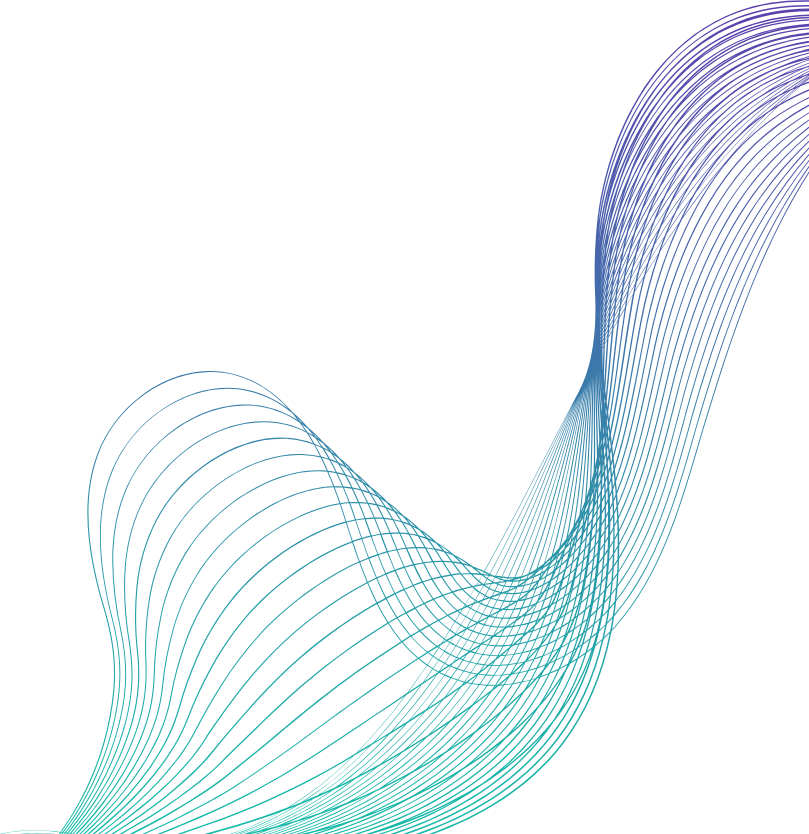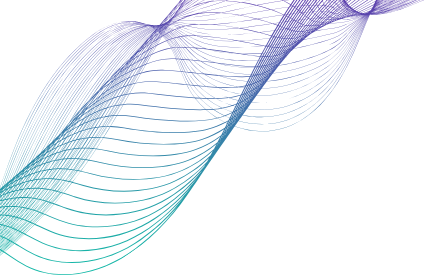Powering asset management, streamlined operations,
and smart analytics in a single software platform
Acuity is an advanced software solution designed to streamline IT asset deployment and implementation. By allowing you to easily visualize, control, and utilize assets more effectively, it accelerates infrastructure transformation and increases operational efficiency.
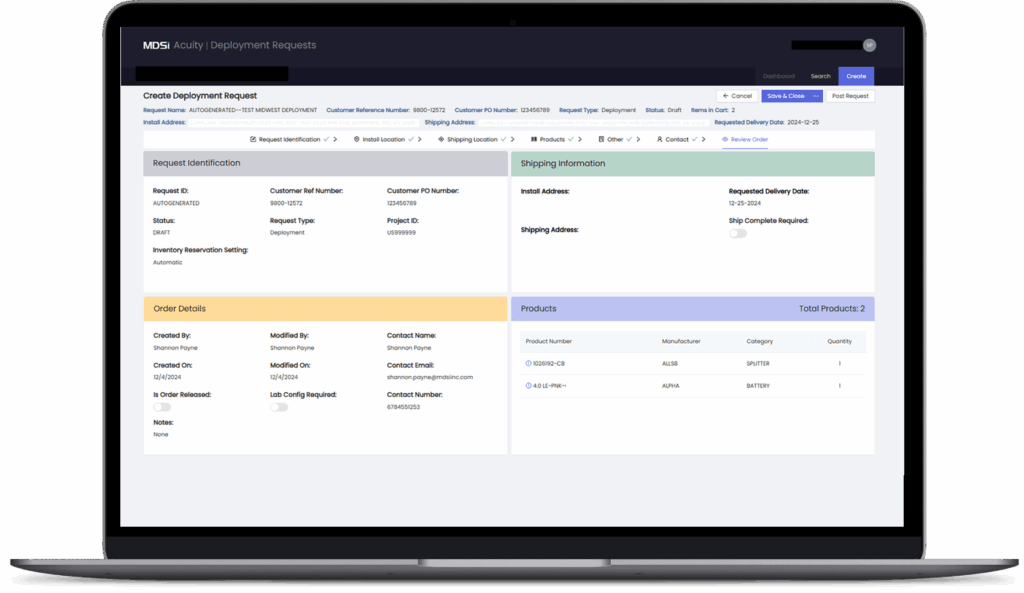
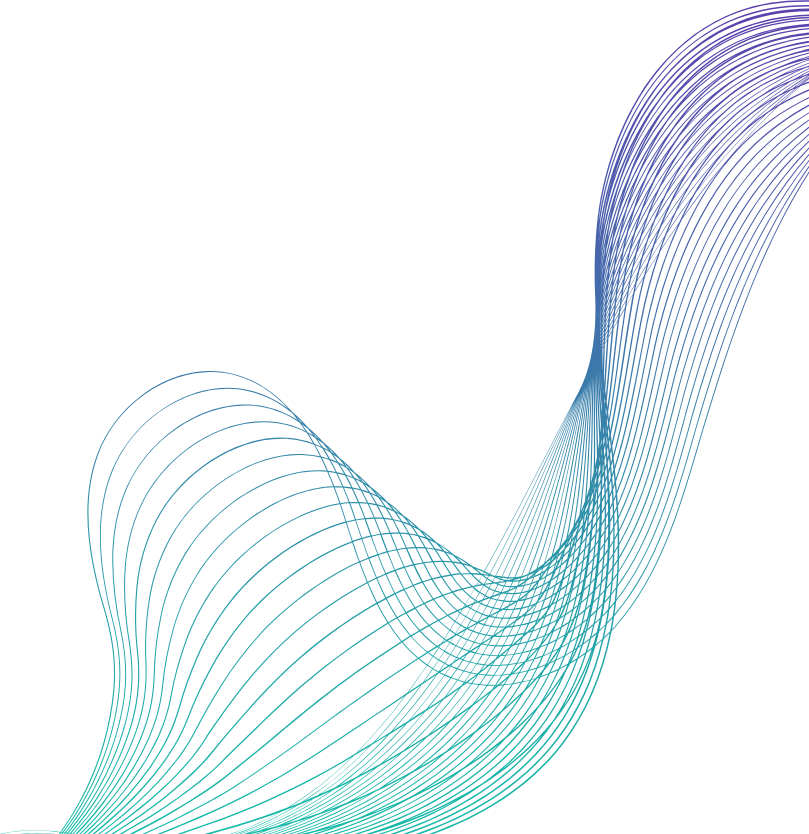
This robust tool makes planning, sourcing, integrating, and managing large-scale deployments faster and easier.
By implementing governance and control mechanisms to optimize spare parts management, Acuity ensures availability and improves operational performance.
Focused on sustainability? Acuity helps minimize waste and reduce costs by automatically identifying assets that can be reused, repaired, or are ready to be recycled.
Never lose track of maintenance contracts, licenses, or software subscriptions again. By providing visibility into intangible assets like these, Acuity ensures timely renewals and reduces unnecessary subscriptions.
Acuity provides data-driven insights that streamline decision-making processes and optimize the asset lifecycle, from acquisition through retirement.

Open API for seamless integration
Streamline technology configuration & deployment through efficient procurement methodology tied to sustainability inherent practices
Enhance technology management decisions with real-time asset transaction analytics and governance rules
Advance circular economy by incorporating reuse/certified equipment into technology procurement methodology. Accelerate transformation initiatives by optimizing asset retirement and reverse logistics
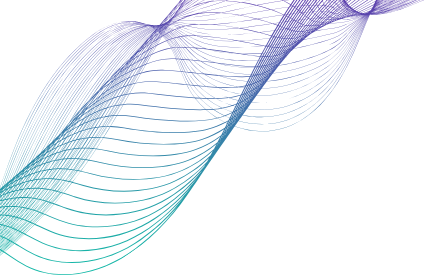
This is one of the most frequently used landing pages. It shows the different modules within Acuity, where you can choose to do things like request deployments, check inventory on hand, place sparing reuests, and import purchase orders.
This page allows you to track the status of your orders. As you can see, this one has shipped. The user can see when the order went out, what shipping method was used, what address the shipment was sent to, and they can drill down into the packing slip information if they so choose.